Get creative at the library! FVRLibraries offers crafting and maker programs as well as tools you can use at the library for your own personal projects.
3D Printers
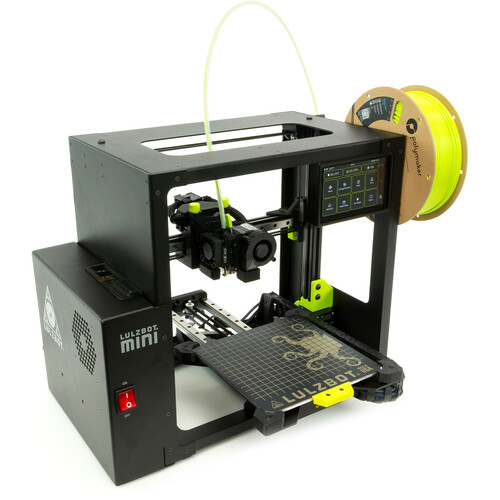
Community members can be certified to use the 3D printer outside regularly scheduled events.
Libraries with 3D printing equipment
3D printer specifications
- Printer: Lulzbot Mini3
- Print Area: 7”x7”x7” (no larger than 6.75" designs)
- Printing Filament: PLA 2.85 mm (provided by the library)
- 3D Printing Software (slicer): Cura Lulzbot Edition
3D certification
Certified use is an expansion of the library's 3D printing programs. Certification allows patrons to use the 3D printer to work on projects independently.
Certified users should feel comfortable using 3D printing tools independently, with minimal staff help.
- Minors (age 17 and younger) must certify with an adult.
- The adult certified in 3D printing must be present during 3D printing sessions with the minor.
To Get Certified:
- Complete training: At home or in the library, watch the library's on-demand 3D Design Training Series.
- Get certified. Use the Request a Meeting with Staff form and select "3D Printer certification" from the menu under "What is the topic for this appointment?" to be added to the certification waitlist for your location.
- Drop in to use the 3D printer. After you're certified, you can drop in at a library hosting a 3D printer to work on projects independently.
- Please call the library before you visit to make sure the equipment is available.
- Please note that certified use of a 3D printer is on a first-come, first-served basis.
- Certified users must monitor the printing equipment during the entire printing process.
Sewing machines
Community members can access a sewing machine for independent use.
Cascade Park
- Has a Janome MyStyle sewing machine available for public use.
- You must be certified by staff to use the machine. Contact library to make an appointment.
- We have limited supplies: black and white thread and bobbin, snips, a zipper foot, and buttonhole foot.
- Use is first come, first served.
Vancouver
- Has a Singer FashionMate sewing machine available for public use.
- Patrons must sign the use policy with the understanding that it is independent use and they must be comfortable using a sewing machine.
- You must provide all of your own supplies, including thread and bobbin.
- Use is first come, first served. Machine is located on Level 4.
