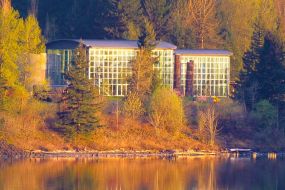Reserve free passes to local attractions with your FVRLibraries account!
How to get your passes
- Sign in to the Experience Pass site with your library account number and PIN. (Sorry, reciprocal cards and educator cards are not eligible.)
- Follow instructions to reserve your pass.
- Each attraction sets its own limits on number of people per pass, and how often you may get a pass.
- Printing a pass (or even doing a print preview) confirms your date and time. You may not cancel a pass once you've hit the print button.
- Dates for reservations are released three months in advance (current month plus the next two months).
Frequently asked questions
How do I get a pass (detailed version)?
- Sign in to the Experience Pass site with your library card number and library PIN.
- You'll see a list of all attractions available to you. Select an attraction and click "Show first available offer."
- To reserve a pass for the date shown, click the green "Reserve" button. If you want a pass for a different day, select "Reserve different date."
- Pick the date you want, and review the information that comes up so you know it's correct. If so, select "Continue." If not, select "Cancel."
- You now have a reservation! You may either print your pass now or print it later. (Once you print your pass, you won't be able to cancel your reservation, so if you're unsure, you may want to wait.)
- Close the "My Reservations" section and log out. You can always log back in and see your reservations or print your pass.
- When you make a reservation, you'll immediately receive an email confirming your reservation. You'll also receive a reminder email three days before the reservation date.
How do I find out more about the attractions without logging in?
You can learn more about the attractions by visiting their websites listed here, but to get a pass, you'll need to sign in to the Experience Pass site.
- Bickleton Carousel Museum
- Cascade Locks Historical Museum
- Clark County Historical Museum
- Columbia Gorge Discovery Center & Museum
- Columbia Gorge Museum
- Genealogical Forum of Oregon
- Lan Su Chinese Garden
- Maryhill Museum of Art
- Pittock Mansion
- Presby Museum
- Rice Museum of Rocks & Minerals
- WonderWorks Children's Museum
Will you be getting more attractions?
Yes, we hope to have more attractions in the future.
Why can't I see all of the attractions when I sign in?
When you sign in to the Experience Pass site, you are able to see whichever passes/attractions are available to you at the moment. The software displays up to three months' worth of availability: current month plus the next two months. If you have already reserved a pass for an attraction, you'll find it listed in the My Reservations tab instead of in the main list of All Attractions. Currently each attraction is offering one pass per cardholder per year.
Sponsor
Experience Passes are sponsored by Fort Vancouver Regional Library Foundation.